Why Use the HP LoadRunner?
With so many performance and load testing solutions out there, what makes HP’s LoadRunner so special? Today we’ll take a look at the brilliant efficiency and resource saving testing platform that is the LoadRunner – and it gets even better as part of an integrated HP environment.
The HP LoadRunner is one of the most robust, powerful and well known load testing platforms out there, yet within its complete HP integrated environment – it’s also one of the simplest and easiest to use. Even though it’s been around since the year 2000 (far outdating most testing platforms), it has undergone hundreds of tweaks and upgrades over the years, maintaining its status as automated testing top dog.
LoadRunner: An Automated Testing Powerhouse
So what is it and how does it work? Well, LoadRunner is an automated load testing platform that uses generated virtual user testing scripts to create performance test runs on an application.
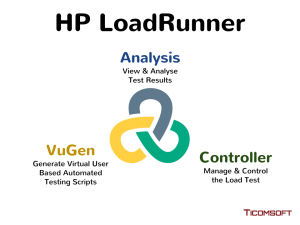 To read more about performance and load testing check out our last post explaining everything to do with app testing (here).
To read more about performance and load testing check out our last post explaining everything to do with app testing (here).
The HP LoadRunner has a triangular approach to its platform divided into these three:
- Controller – a central control and management point for running and managing testing runs.
- VuGen – a test script generator which creates virtual users operating different functionalities of the application simultaneously. Running tens or even hundreds of such automated scripts will test the performance and load capabilities of the app, under realistic projected application usage.
- Analysis – all data and performance results are stored in a central point, providing developers with crucial information on the app’s performance, bottlenecks and breaking points.
Put simply, multiple virtual users are generated to perform realistic activities in application. These activities are aimed at functions that are either part of the software or the app’s communication with the servers. Once tens, hundreds, or even thousands of these automated virtual user testing scripts interact with the application, it simulates the application’s ability to function under realistic strain – and so tests the app’s load ability.
The controller component interacts with these scripts and manages the testing runs, while all data collected regarding the application’s functionality during the tests is gathered by the Analysis component. At the end of each test run, developers can view a fully detailed report of all bottlenecks in the app’s functionality, for example a certain feature that isn’t properly optimized and stops responding after a few simultaneous users, or slower server times in certain circumstances.
Taking Load Tests to the Next Level
Application developers fully understand the importance of limited resources and would always prefer a quick time-to-market, while safe in the knowledge their app runs smoothly at launch. Having a testing platform which addresses all these needs isn’t easy, but it seems HP are aiming to do just that.
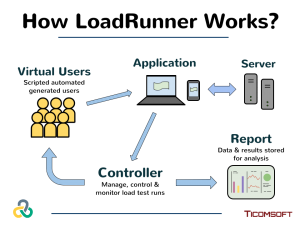 With a simplified approach to the testing environment, the LoadRunner can test the application with minimum effort and time consuming procedures. On the other hand, by running hundreds of scripted automated test on the application’s features you can be sure by the time the testing phase is over and you get a detailed report – your app is ready for the market.
With a simplified approach to the testing environment, the LoadRunner can test the application with minimum effort and time consuming procedures. On the other hand, by running hundreds of scripted automated test on the application’s features you can be sure by the time the testing phase is over and you get a detailed report – your app is ready for the market.
A further strong benefit of working with LoadRunner is its complete integration with support services such as ALM, so developers can use it’s robust testing abilities as part of a complete package of support and integration.
These are the reasons why we’ve decided to work with LoadRunner as part of a complete integrated service of HP solutions. For us there are no testing solutions quite like this one, and if you add all other support services offered by HP, you’ve got a true winner in your hands.




Leave a Reply
Want to join the discussion?Feel free to contribute!